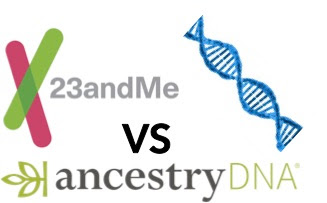The Acorns app is a millennial favorite, that allows you to invest your spare change in the stock market.
If you are like me, you probably have not carried cash for the
better part of the past 5 years. The ease of use that comes with being a
digital transaction junkie is so gratifying, but there is also a downside; one
or two swipetastic days in a month and your budget can be entirely blown.
Almost everyone wishes that they would save more and invest.
To this effect, there is a simple reason why investing is the pathway to wealth
for so many: because it works. The richest 10% own 84% of all wealth, while the
bottom 50% are left out in the cold with <1% of all wealth. The stock market
is one major way that wealth is created; buying and holding on to valuable
companies and riding their wave of success. Take Amazon, one of the largest
companies in the world; if you had invested $1,000 10 years ago, it would beworth $16,239 today.
Many of the world’s richest billionaires’ net worth are all
tied up in the stock of the companies they founded or headed. It’s how the rich
stay rich and get even richer. That includes Warren Buffet ($84B Net Worth,
~$80B Berkshire Hathaway stock), Jeff Bezos ($112B, Net Worth, ~$103B Amazon stock),
Bill Gates ($89B Net Worth, ~$88B Microsoft stock) and Mark Zuckerberg ($72B
Net Worth, ~$70B Facebook stock).
The Rundown
For those of us who do not have the time to learn about the
intricacies of the stock market or are wary of picking that one successful
lottery ticket stock, then Acorns is the app for you. Acorns is a money
management app that invests your spare change using a system that they call
“round-ups.” A portion of every transaction you make with your credit/bank card
will be invested into a basket of stocks called “smart portfolios,” also known
as robo-advisors, which are based upon your risk tolerance.
Acorns is designed to be a mobile first app, so after
downloading the app, the initial sign-up for Acorns will require you to sign up
for an investment plan. It can be as little as $5 a month to as much as you
want. When I started, I chose $20 a month figuring that I would not notice the
absence of $20 a month to my monthly spending. The next step is to link a credit/debit
card to your account, which allows Acorns to know when you are making purchases
and helps you save a portion of your spending.
The Round-up
Here is how it works, if you make a purchase for $5.32, the
Acorns app will round up that purchase to the nearest dollar (i.e. $6.00),
which equals 68 cents ($6.00-$5.32). It will continue to do this every time you
swipe your card. Once the spare change reaches a total of $5.00 or more, Acorns
withdraws that money from a linked bank account and invests that money into one
of five investment strategies: Aggressive, Moderately Aggressive, Moderate, Moderately
Conservative and Conservative. You can connect as many cards as you like. You
can also turn off or delete the app at any time, and transfer the money you
have acorned into your bank account. The real benefit lies in watching that
money grow from a few acorns into a money tree. In truth, after a while you
even forget it exists, and the withdrawals are so minimal that the average
person won’t be impacted by the difference.
I decided to give the Acorns app a shot back in September
2017, and over the past 5 months I have been able to sock away $450.15. I must
admit, I like the idea of saving every time I swipe. The process has been easy
to setup and even easier to manage. I literally do nothing other than swipe my
card, while the proceeds are invested in a collection of stocks (Very
Aggressive). The breakdown of the Very Aggressive investment portfolio is 10%
Real Estate Stocks, 10% Emerging Market Stocks, 40% Large Company stocks, 20%
small company stocks and 20% International Large Companies. To that effect,
this portfolio has returned 3.61% over the past 5 months. That’s not bad
considering my savings account is getting me ~1.5% annually and the stock
market return on average returns 7% a year from 1950-2009.
 So to be clear, your money is being invested in real
companies, depending upon your investment choice. These smart portfolios were
built with the help of Harry Markowitz, the father of the Modern Portfolio
theory. Acorns lets you know which companies are apart of the portfolio you select.
Here are some of the companies that are apart of my Very Aggressive investment
strategy: Public Storage, Simon Investment Group, Tenecent Holdings Ltd, China
Construction Bank Corp., Google, Apple, Microsoft, Hanesbrand Inc., Nestle,
Samsung and Toyota Motor Corp.
So to be clear, your money is being invested in real
companies, depending upon your investment choice. These smart portfolios were
built with the help of Harry Markowitz, the father of the Modern Portfolio
theory. Acorns lets you know which companies are apart of the portfolio you select.
Here are some of the companies that are apart of my Very Aggressive investment
strategy: Public Storage, Simon Investment Group, Tenecent Holdings Ltd, China
Construction Bank Corp., Google, Apple, Microsoft, Hanesbrand Inc., Nestle,
Samsung and Toyota Motor Corp.
Is it worth it?
The real question, is Acorns worth it? For me it is, because
I am someone who swipes my credit card for every transaction for 2 reasons: 1)
it helps me keep track of the money I spend 2) I am trying to get enough travelpoints for my next vacation to the Maldives. So here we are at the end of 5
months I have almost 500 dollars that I can either use to pay down debt, let
ride out the stock market or withdraw to buy that entertainment system that I
was going to charge to a credit card anyway.
An additional aspect of Acorns is that you can multiply your
savings rate. You can choose 1X, 2X, 3X or 10X. To further explain, if you made
a purchase for 2.73 and Acorns is going to round it up to $3.00 that means
Acorns is going to invest 17 cents into your Acorns account. If you chose 3X,
Acorns will invest 51 cents based on your transaction purchase.
Getting back to Acorns, I would say it’s worth a try. At the
end of the day, if you want to save more money, here is a really easy way of
achieving that goal.
Account Fees
Acorns is free for four years for college students with a
valid .edu email address.
 For everyone else the cost of this convenience is that Acorns
charges a $1 fee per month for balances below $5,000. Balances above $5,00 will
be charged a 0.25% annual fee. Any way you slice it, that is a pretty
reasonable cost for helping you build your savings and investing it. However,
if you do not make a lot of transactions, the cost of Acorns can add up, and
that $1 may work out to be as much as 8% of your savings if you make very few
card transactions.
For everyone else the cost of this convenience is that Acorns
charges a $1 fee per month for balances below $5,000. Balances above $5,00 will
be charged a 0.25% annual fee. Any way you slice it, that is a pretty
reasonable cost for helping you build your savings and investing it. However,
if you do not make a lot of transactions, the cost of Acorns can add up, and
that $1 may work out to be as much as 8% of your savings if you make very few
card transactions.
So in order to assure you get your “monies worth” I
recommend making a monthly investment of $20. This will help reduce the
percentage cost of that $1 transaction fee and the more you swipe the more that
cost of that fee will be reduced. Also,
the bigger your balance accumulates the less that transaction fee costs you.
For example, at my present balance of $450.15 cents, that $1 fee costs me 0.22%
of my portfolio per month.
Additionally, Acorns offers a suite of tools to help you
maximize your investing potential. Acorns will provide news articles about what
is going on in the stock markets and when your investments are in the news. It
may even educate you about Bitcoin and crypto currency along the way. Acorns
also offers a projection about how much money you will have saved using the
Acorns app moving forward.
Found Money
The found money program allows you increase your investing
using other people’s money. How this works, Acorns has partnered with 100s of companies
like Apple, Airbnb and Nike and Blue Apron to give you cash back when you use a
linked payment method at one of its partners. Once you use an Acorns linked
card to make a partner purchase, money will land in your account within 60-120
days.
Additionally, you will also get $5 for every referral that
gets a friend to open an account with acorns.
Pros
· Easy to use app that gets you invested in the stock market quickly
· Takes your spare change and invests it
· Everything can be accomplished from your phone
· No account minimum to get started
Cons
· $1 account fee can add up if you keep a low balance or make few transactions with your bank/credit card
· Minimal control over what stocks exactly you are invested in
Happy spending!